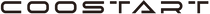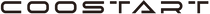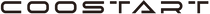Q1. How should I charge it?
A1. We offer cable charging and light charging. Cable charging is via the Type-C port; light charging is via artificial light and natural light.
Q2. What are the specific lighting requirements for light charging?
A2. Both artificial light and natural light can charge the magnetic keyboard. Generally, artificial light is relatively weak, mainly to maintain the charge; sunlight can charge faster.
Q2.What should I do if I'm charging for the first time?
A3. For the first charge, it is advisable to use Type-C to charge it up to 80% to maintain long-term use.
Q4.Why is there no cursor when typing?
A4. It is an anti-touch feature designed to prevent the cursor from moving accidentally when typing. The trackpad will be turned off when typing, providing a smoother typing experience. The cursor will reappear 2s after typing stops.
For more FAQs, please visit our FAQ Center.